Export tasks as CSV
Need to reconcile your task list with other data or create a one-time report? Quickly and painlessly download all the tasks from any list (or smartlist!), including tasks' titles, unique IDs, and attributes, to load into the spreadsheet software of your choice.
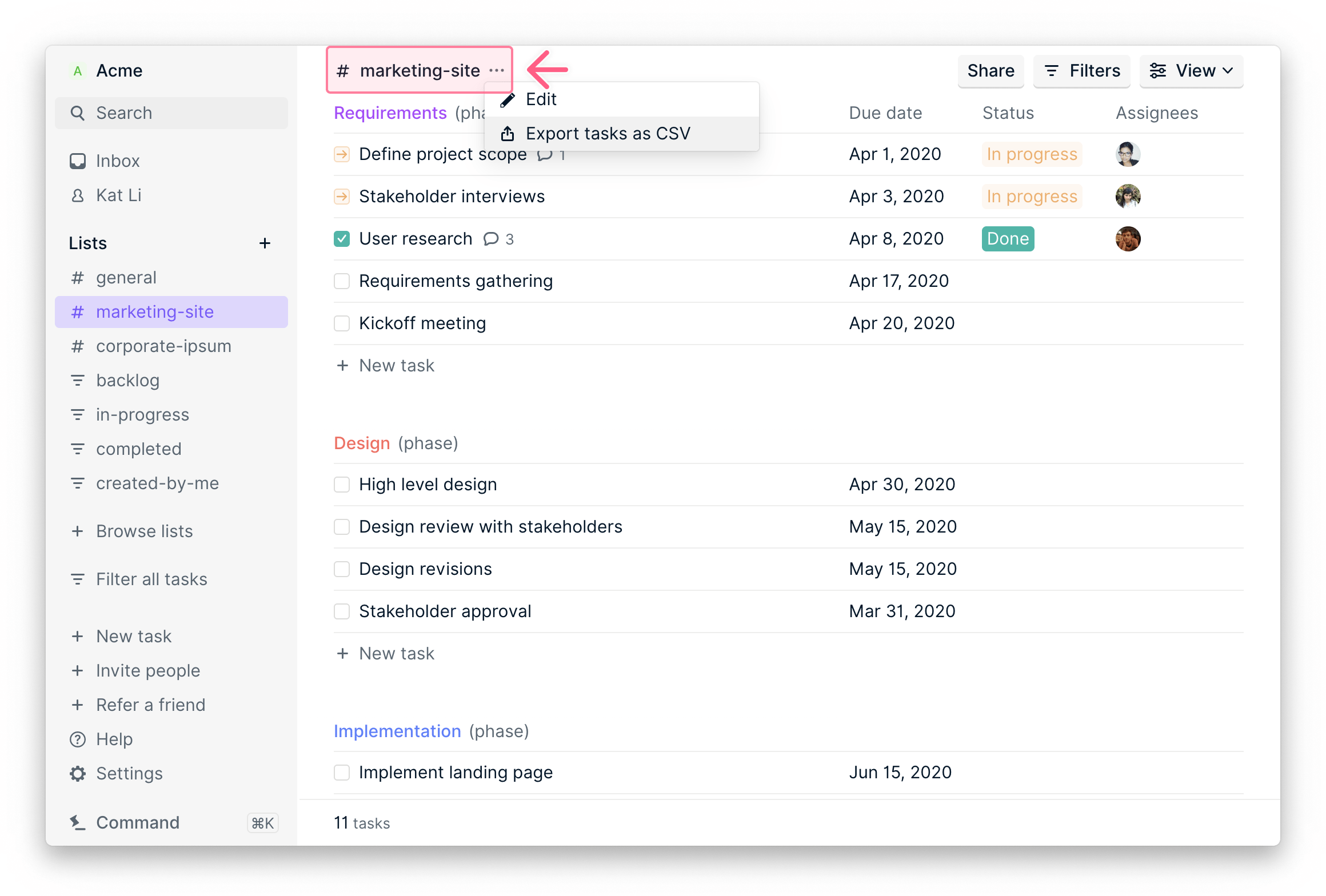
The CSV will contain all of the tasks in the list and their current attribute values.
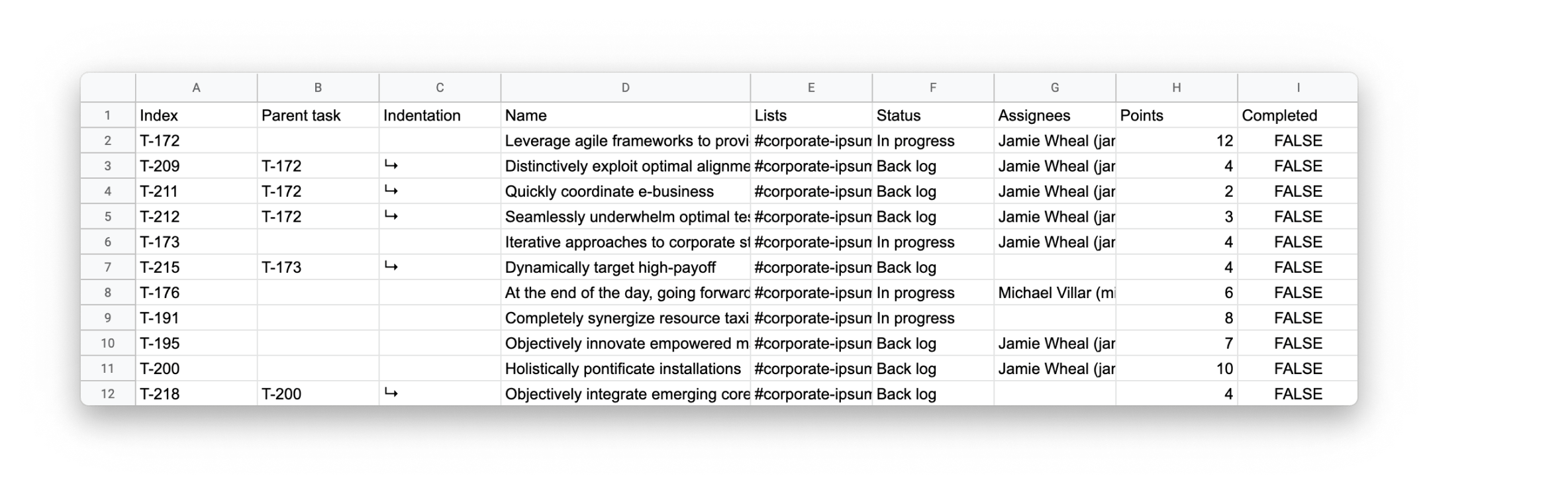
"User" attribute type
You can now make custom attributes with the type "user", letting you create a new "Reviewers" column, for example. Just like with "Assignees", you can have multiple people be a "Reviewer" for a task.
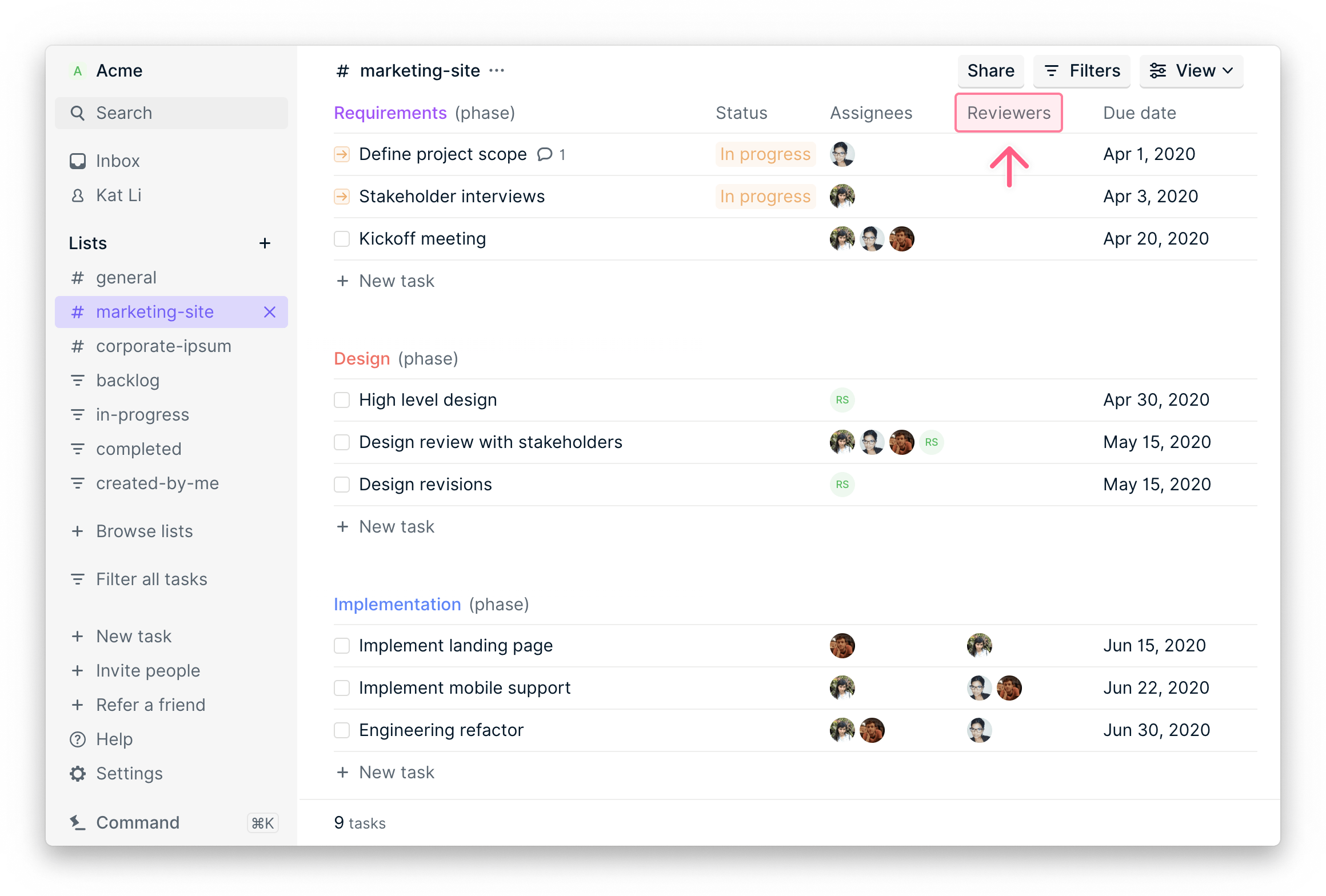
Export task activity history as CSV
Similarly, you can now download the activity history for any given task as a CSV. This should make it easy to do things like figure out billing hours (i.e. time delta between when a task was marked as in progress to when it was marked as done) or track how many changes a client made to a task over its lifespan.
The exported task activity history will contain all changes and edits to the task and its attributes, including chat messages from users.
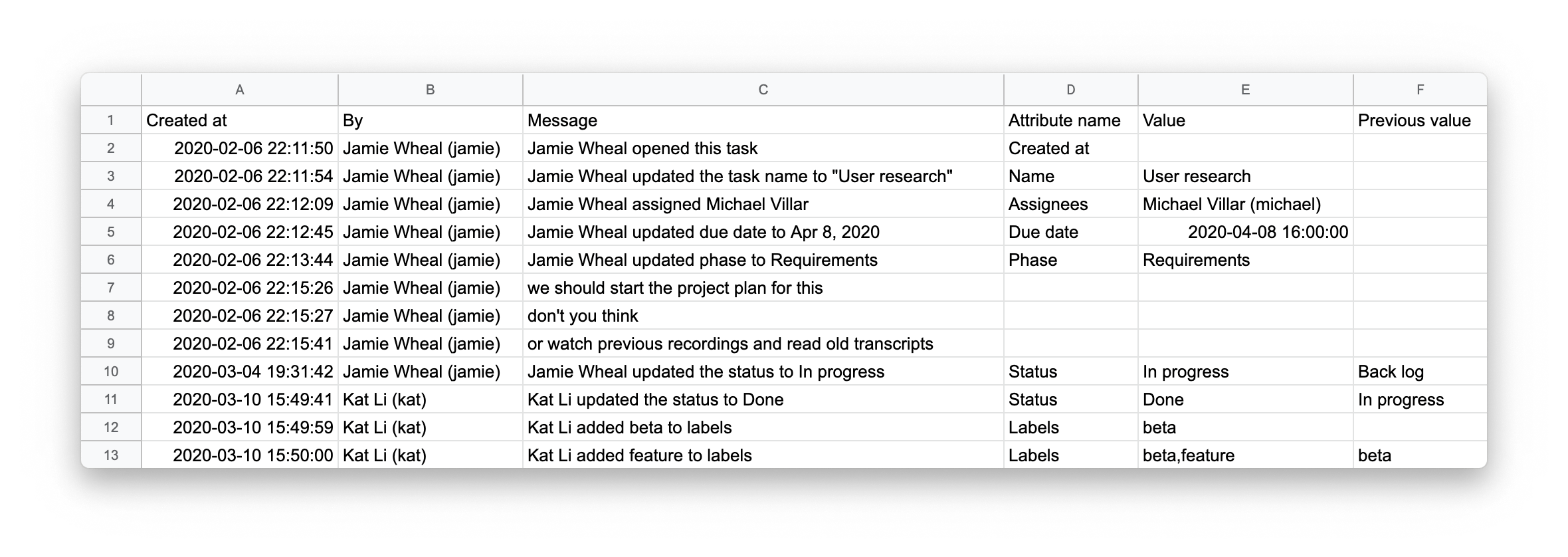
Improvements & bug fixes
Shift+clickon the checkbox of a task will now cycle the status.- Copy the URL for a list from the
...menu. - Fixed an issue where resizing the window caused task layout issues.
- Fixed a bug where command scroll breaks if you filter and then remove the filter.
- Fixed a scrolling issue that happened after you toggled the assignee filter (
Q). - Hitting
EnterandShift+Enternow navigates through the results fromFind in page(CMD+F). - Fixed a bug where using the filter
Assignees: current userbreaks Kanban column reordering and the ability to drag a task. - Fixed an issue where extra
ands were getting appended when using assignee filter (Q) multiple times. - Fixed an issue where task URLs weren't taking the subdomain properly into account.