Sort by: order your lists by any attribute [new]
You can now choose how to order tasks in lists, for example, by priority or by assignee, from the View menu.
You can even stack sorts, allowing you to sort your list by priority, and then by status.
Configure updates from Height to Zendesk [improved]
Looking to get updates on Zendesk tickets when a linked Height task changes assignees or its description is changed?
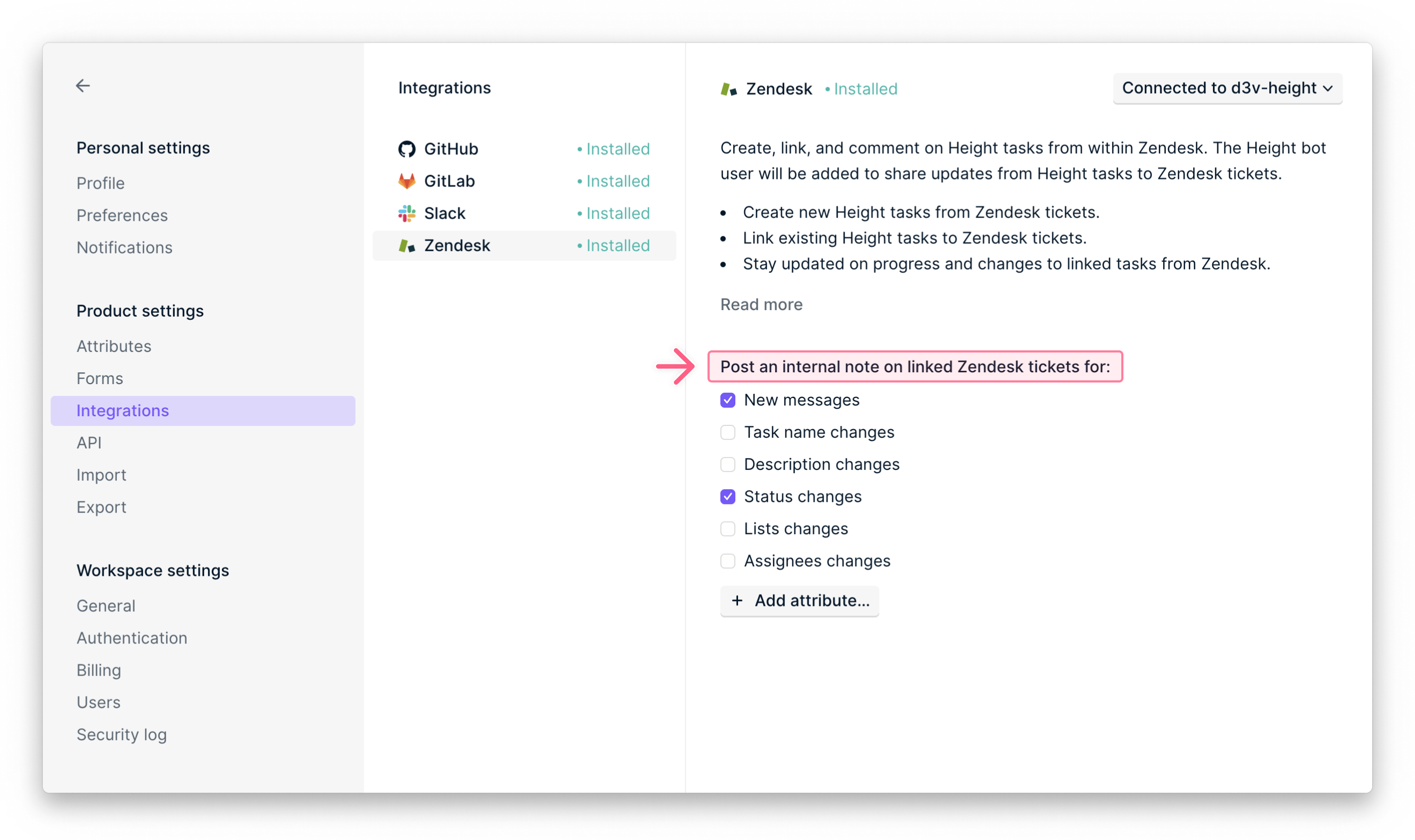
Pick which task updates to post as internal notes on linked Zendesk tickets from Settings → Integrations.
Fine-grained control of "Section by" [improved]
Select which sections you want to show or hide, and choose how to order sections, whether manually, alphabetically, or numerically from Section by in the View menu.
These same detailed options are also available when subsectioning your lists.
Updated banner system [improved]
Our new banners give you visual feedback when you do things like copy a link, subscribe / unsubscribe to a task, and more.
Improvements & bug fixes
- Task subscribers now get a notification when a task is marked as a completed state status, like "Done".
- Improved search results for partially-matched results and for tasks that are marked as a completed state status.
- You can now use
cmd+clickto open results in a new tab from search results. - Added a confirmation modal if you press
escwhile editing a task description. - Fixed an issue where the add a column "+" button didn't always reopen the attributes menu.
- Fixed a bug that caused some Jira Cloud imports to hang without successfully importing issues.