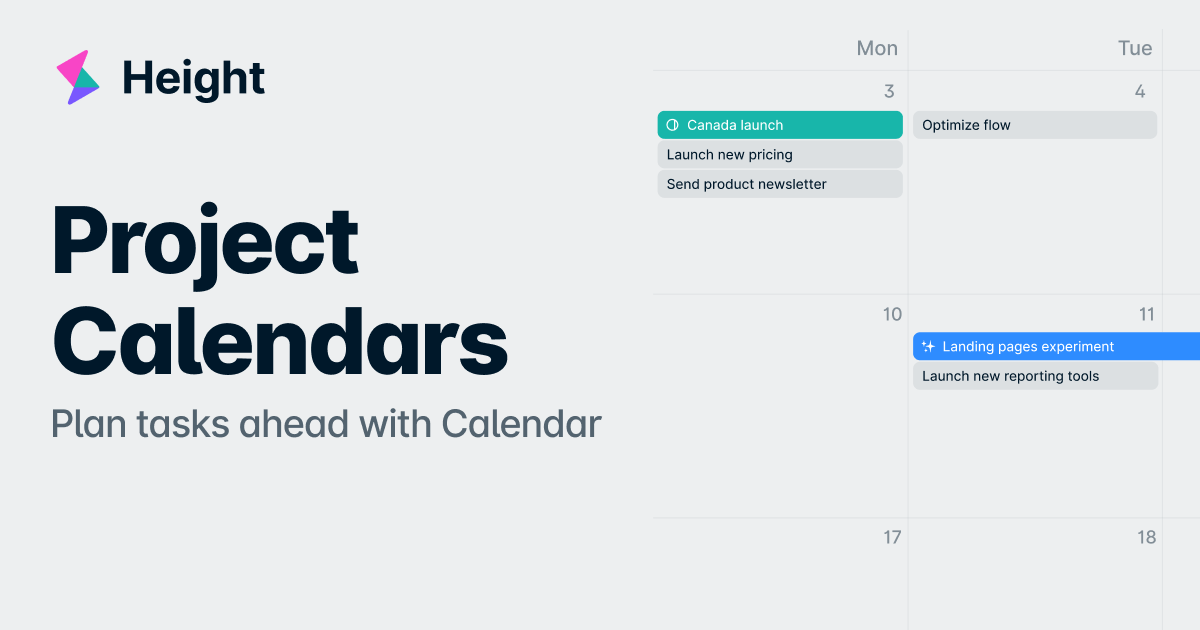
Our improved Calendar view gives you a monthly snapshot of projects to keep on top of your upcoming work and important deadlines.
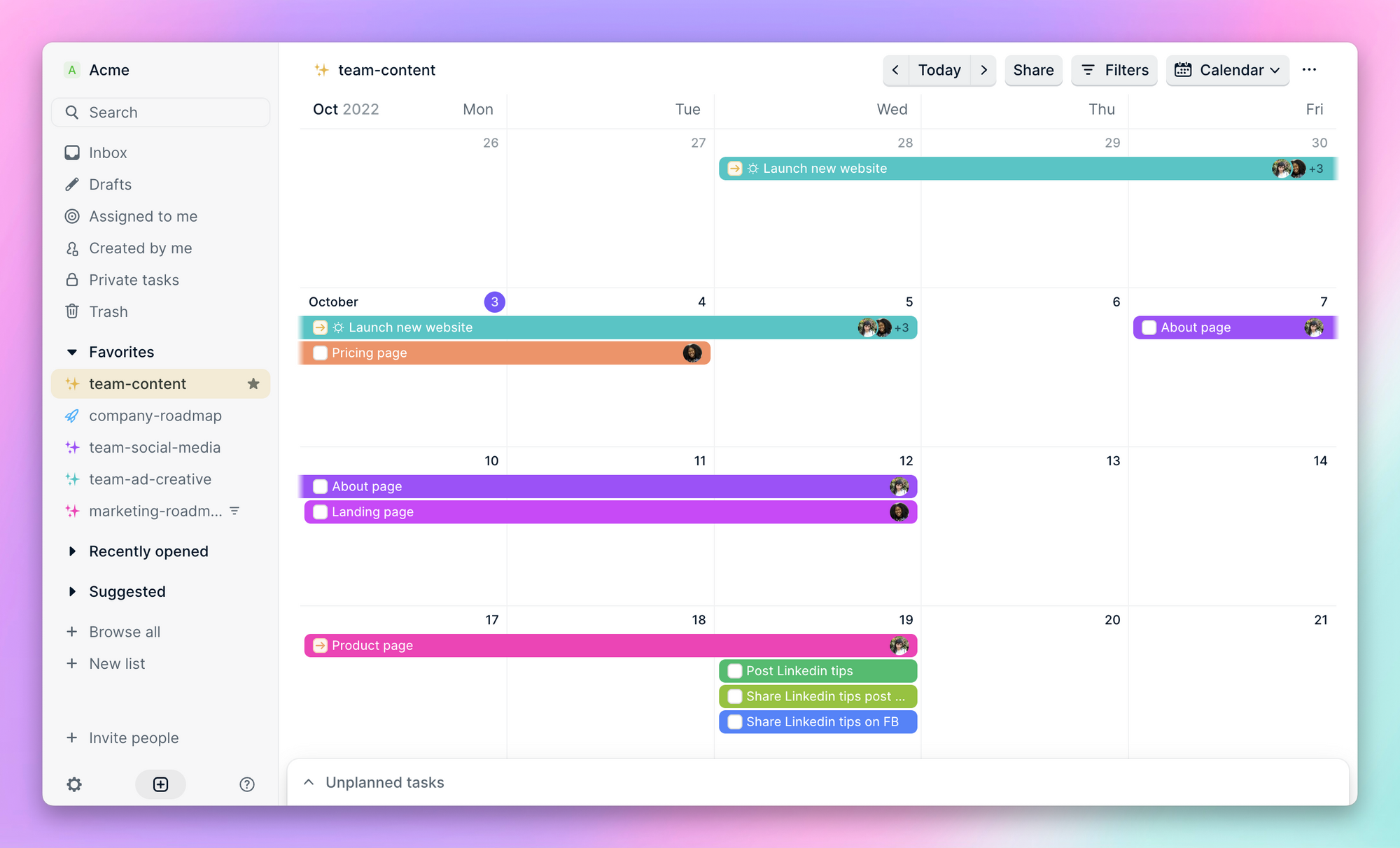
The bird’s eye view of a calendar lets you plan ahead, while keeping a better handle on your team’s bandwidth to avoid overcommitting and underdelivering.
Similarly, because calendars can span multiple teams, projects, and orgs, you can seamlessly manage cross-functional work by using drag & drop and bulk editing to update tasks in real-time.
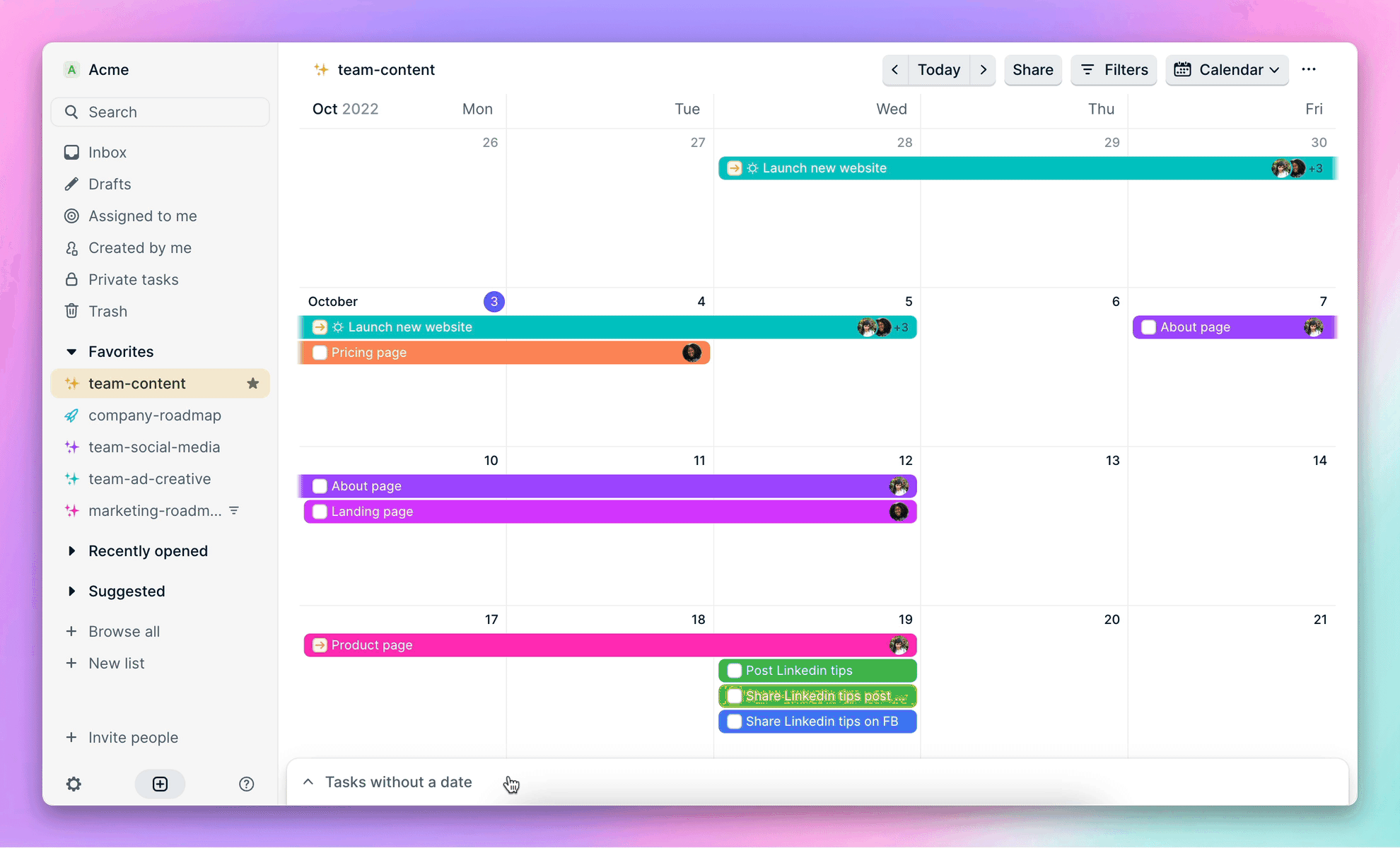
We’ve added a bevy of other new features to improve your Calendar experience including:
- Multi-day tasks: Visualize tasks that span across more than a day.
- Customizable task icon & color: Choose from our library of 10k icons plus dozens of color options to color-code your work.
Show moremodal: See overflow tasks for packed days as a pop-up modal.- See tasks without dates: See a sidetray of tasks without any dates set yet and drag & drop them right on the calendar to assign dates.
Our improved Calendar visualization is perfect for managing longer projects and staying on top of upcoming deadlines. Try it out by switching any list to a Calendar view from the view settings (or from Cmd+k → Visualization → Calendar).