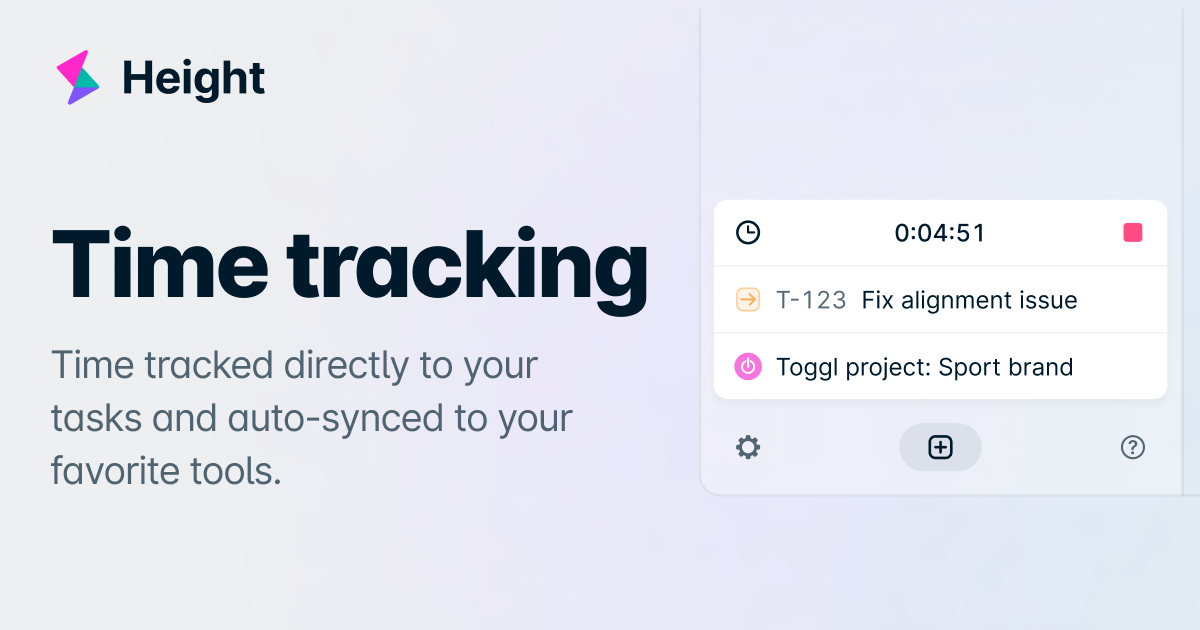
Connecting time to tasks is easier than ever with Height. Track time right where you work and push the data automatically to your timesheets in Toggl or Harvest.

Built to take the hassle and uncertainty out of timesheets, with time tracking in Height you can:
- Make tracking time effortless: Clock in and out of any task with a click—from the sidebar, a list, or a task.
- Say goodbye to manually validating tracked time: All time activity is auto-synced both ways between Height and Harvest or Toggl to keep timesheets always up-to-date.
- Resolve bottlenecks and set estimates that hit the mark: With powerful filters and smart lists, get an in-depth view into how you’re spending time: by client, project, assignee, and more.
How to get started
Go to Personal settings → Preferences → Attributes to display the timer in your Height sidebar.