How is Height different than Asana?
Height is designed to work for every type of team: no matter how you work, Height is flexible enough to support you. With power features hidden under the hood, we’ve made Height simple enough that anyone can get started, regardless of their project management experience.
Why we think you’ll love Height
Here are a few key features that make Height different from tools like Asana:
Powerful GitHub & GitLab integrations
- Keep tasks up-to-date automatically
Whenever a commit, a branch, or a pull request is updated, you can choose to update the linked tasks with a specified status.
- Sync comments
Non-technical people can know what’s happening on GitHub or GitLab without an account.
- Auto-generated branch names
Start developing your feature by creating a branch that’s going to be automatically linked to the task.
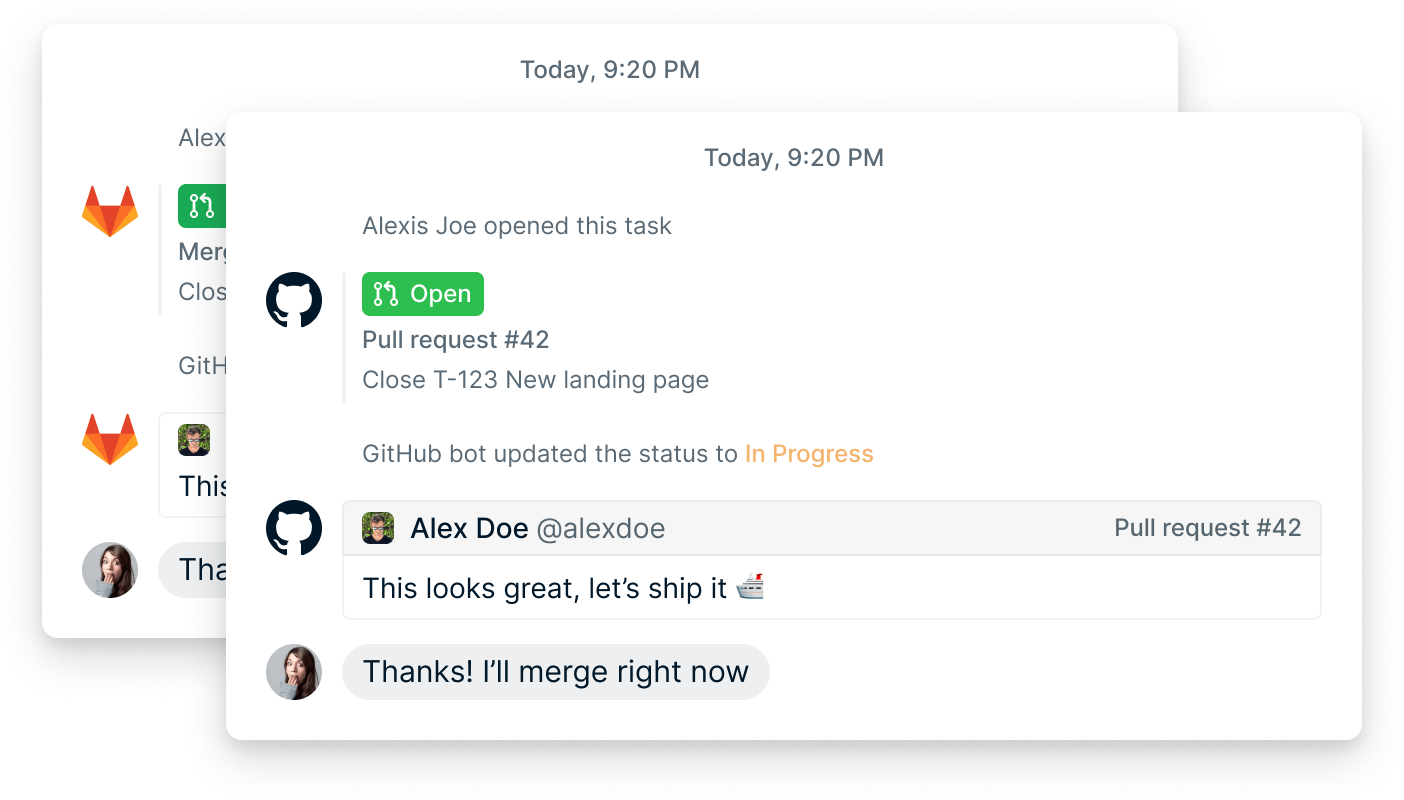
Smart filters
Height’s dynamic filters make it easy to find all tasks that fit certain criteria you set. Filter your tasks to find all the design tasks due within the next month, or see all the high priority projects across the entire company in one view.
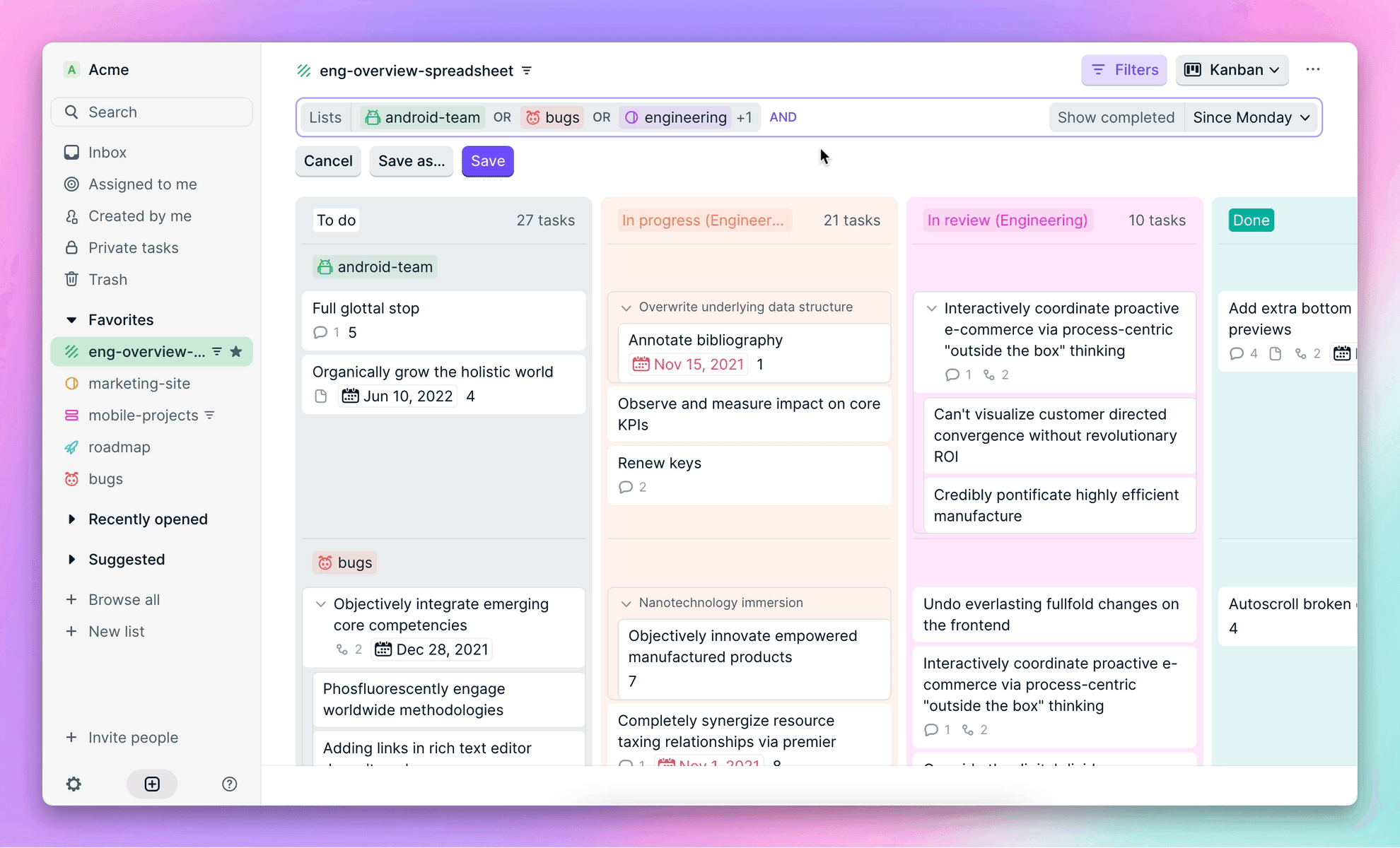
Cross-org projects
Tasks in Height live on as many lists as you want, making it easier for different teams to collaborate on cross-org projects.
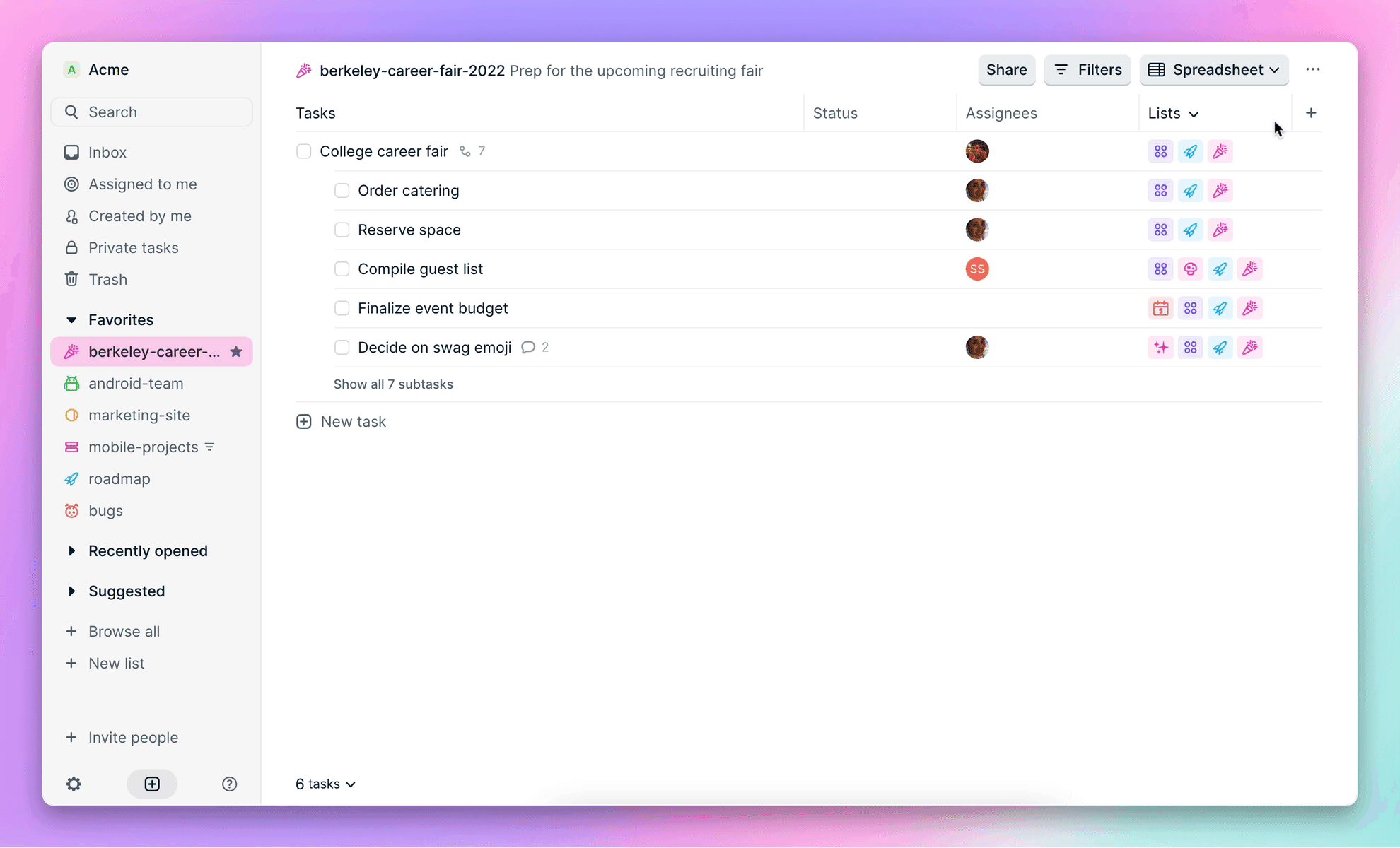
Command and shortcuts
Power users will love the command palette and customizable keyboard shortcuts, and people new to project management will immediately feel at ease with lists that look and feel like spreadsheets.
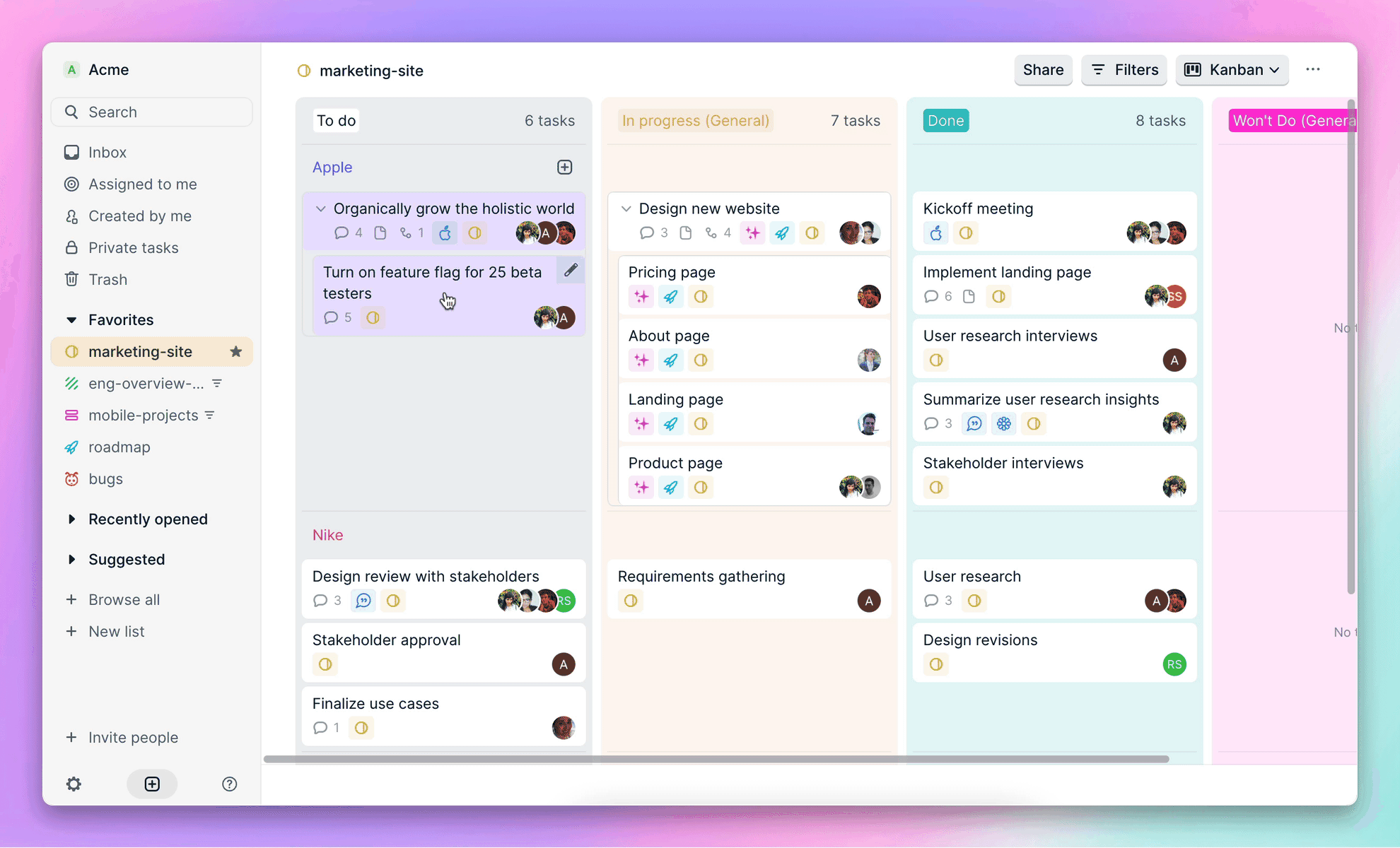
Get started
Import your tasks from Asana
Making the switch from Asana is easy with our Asana import. If you’re ready to move all of your projects or want a quick glimpse of how things will look in Height, you can migrate from Asana with just a few clicks.
In Height, go to Product settings → Import → Asana. Once you connect your Asana account, pick which workspace and project to import, and then map attributes from Asana to Height. It’s as simple as that.
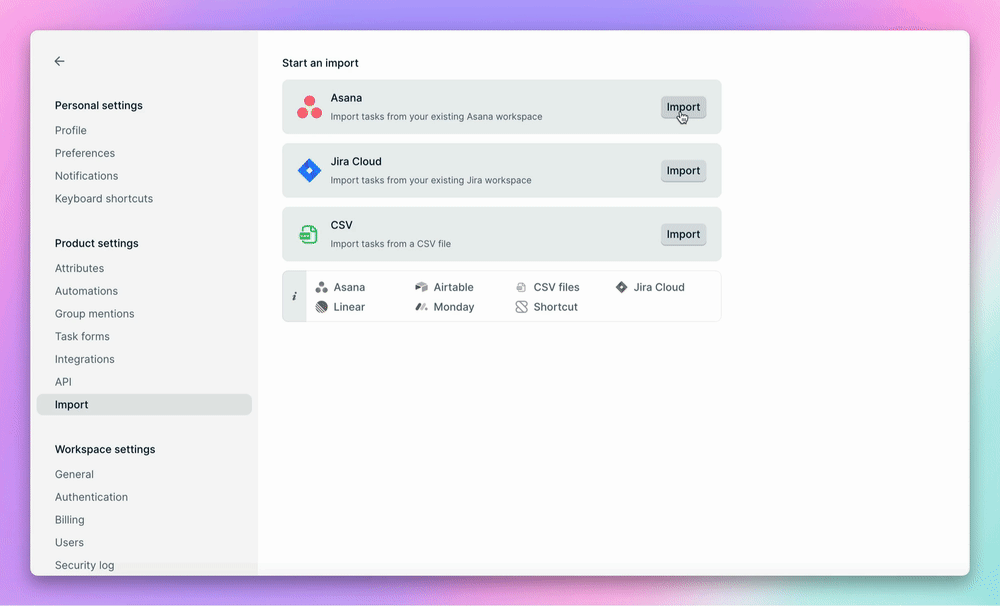
FAQ
What you might be looking for in Height if you’re switching from Asana:
- Although there’s a companion iPhone app, we don’t yet have an Android app. Sign up to be notified when it is available here.
- Height doesn’t use “Teams” — instead you can organize your tasks any way you like, whether it’s by team, by org, by project, by sprint, or anything else.
- Additional features like sophisticated reporting tools are all on our roadmap.
- For more information, read our help center article about Height vs. Asana
Something else? Email us at support@height.app if there are other features you’re looking for.
Try the demo
Get a feel for how you and your team can use Height to organize tasks and get things done.